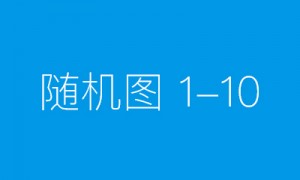Open in a new window the ornaments’ texture. 新建层,打开一幅装饰的纹理。 Decolorize it and increase the brightness and the contrast ( Curves ). 把图片的颜色褪掉(图像-调整-曲线) Pass to the Channel

Insert now the butterfly picture. 找张蝴蝶的图片~ Separate it also from its background and make the color lighter, applying Curves . 抠出蝴蝶并对蝴蝶进行修改(图像-调整-曲线)参数如下: Cut out one w

Erase the diamond’s background ( Polygonal Lasso Tool ) and increase the stone’s contrast ( Curves ). Give it a blue nuance also ( Photo Filter ) 使用多边形套索将钻石抠出来,增加对比度(图像-调整-曲

Place it on a layer under the girl’s one. Mark it out and erase the background which it was situated on and then decolorize the layer. 放置在MM层下面,使用橡皮擦将胸针外的地方擦除,并将胸针大小调整到

Change the layer’s type on Overlay . 层类型改变为覆盖。 Insert above the background now such a texture. 新建层插入一个如下纹理的图片作为背景。 Copy this layer now and turn around the copy, applying E

Open now on a new layer a certain texture ( File – Open ). 在心图层中打开一幅特定纹理的图片(文件-打开)。 Choose Magic Wand Tool and mark out a certain part of this texture for copying it: Edit -Cop

这个作品是为参加CGTALK比赛而制作的。那时我正好在德克萨斯州的Greengrass 工作室找到一份工作。几个同事参加了这次比赛,还鼓励我们也参加。就是这种创造的欲望,让我们开始制作这个作品。 我首先开始画一些粗糙

银河天使效果iPhotoshop www.iphotoshop.com.cn litty译 2007-5-21 15:06:00 The new lesson we’ll see how to retouch the skin of a model, imitate the make-up, draw the tattoos, represent the
 正在加载中...
正在加载中...  已加载全部内容
已加载全部内容
已经没有更多文章了