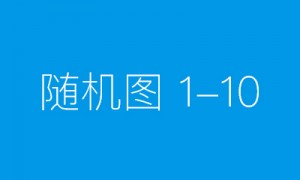Change the layer’s type on Overlay . 层类型改变为覆盖。 Insert above the background now such a texture. 新建层插入一个如下纹理的图片作为背景。 Copy this layer now and turn around the copy, applying E

Open now on a new layer a certain texture ( File – Open ). 在心图层中打开一幅特定纹理的图片(文件-打开)。 Choose Magic Wand Tool and mark out a certain part of this texture for copying it: Edit -Cop

银河天使效果iPhotoshop www.iphotoshop.com.cn litty译 2007-5-21 15:06:00 The new lesson we’ll see how to retouch the skin of a model, imitate the make-up, draw the tattoos, represent the

发表于 2007-8-16 08:11 PS翻译教程 教你做蝶蝎美人We will learn how to correct the skin tone, create the transparent wings effect, insert the pictures and transform a simple photo in a my

PS翻译教程:教你做蝶蝎美人–hechengPSfan yi jiao cheng :jiao ni zuo die xie mei ren 作者:litty译 教程来源:iphotoshop We will learn how to correct the skin tone, create the tr